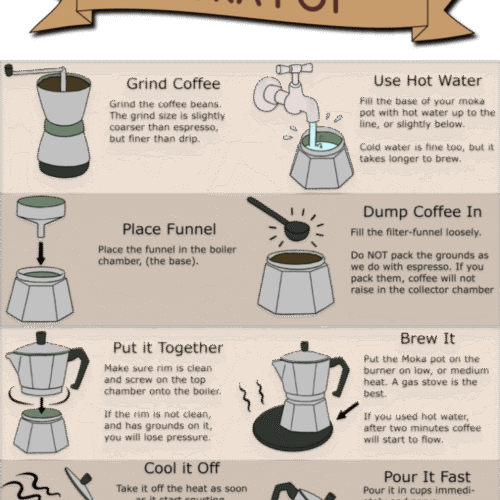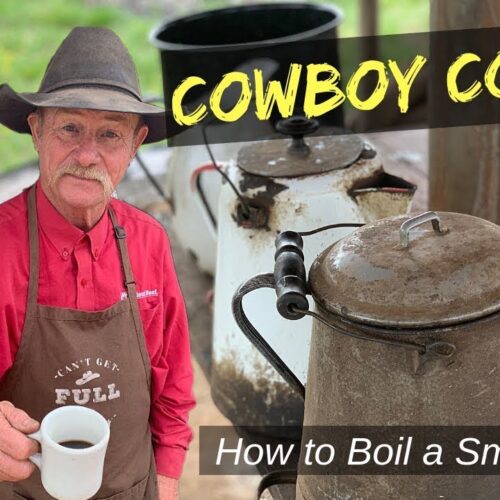To use a Cuisinart Coffee Maker, open the reservoir cover and fill it with the desired amount of water. Place the glass carafe on the heater plate and ensure the top cover is closed.
Plug the cord into an electrical outlet. Refer to the instruction booklet for further guidance on brewing options and temperature control. For daily cleaning, rinse the carafe and filter basket with warm, soapy water, and remove the charcoal water filter for weekly cleaning.
To clean the coffee maker, run a cycle of fresh cold water before using it again. Cuisinart coffee makers offer convenience and versatility in brewing your favorite cup of coffee.
Understanding The Control Panel
Learn how to use your Cuisinart coffee maker with ease by understanding its control panel. Adjust the temperature settings, set your desired brew strength, and navigate through the various features to brew the perfect cup of coffee every time.
Navigating The Control Panel For A Successful Brew
Understanding the Buttons and Knobs
When it comes to using the Cuisinart Coffee Maker, understanding the control panel is essential. The control panel is where you’ll find all the buttons and knobs that allow you to customize your brewing experience.
Power Button
The power button, located on the control panel, is the first button you’ll need to press to turn on the coffee maker. Simply press it, and the machine will start heating up the water for brewing.
Menu Button
The menu button is an important button that allows you to navigate through the different settings and options available on the coffee maker. By pressing the menu button, you can access various features such as brew strength, temperature control, and brewing time.
Brew Strength Button
The brew strength button is used to adjust the strength of your coffee. Pressing this button will allow you to choose between regular, bold, or extra-bold coffee. This gives you the freedom to customize your brew according to your taste preferences.
Temperature Control Knob
One of the unique features of the Cuisinart Coffee Maker is the temperature control knob. This knob allows you to adjust the temperature of the coffee in the pot. You can choose between three temperature settings: high, medium, or low. Adjusting the temperature can significantly impact the strength and flavor of your coffee.
Brew Time Button
The brew time button is another important feature that allows you to adjust the brewing time of your coffee. By pressing this button, you can choose between different brewing times, ensuring that your coffee is brewed exactly the way you like it.
Start/Stop Button
Finally, the start/stop button is the button you’ll press when you’re ready to begin the brewing process. Once you’ve customized all your settings using the other buttons and knobs on the control panel, press the start/stop button to start brewing your coffee.
Now that you understand the control panel of the Cuisinart Coffee Maker, you’re ready to start brewing your favorite cup of coffee. Experiment with different settings and options to discover the perfect brew for you.
Adding Water And Coffee
To use the Cuisinart Coffee Maker, start by lifting the reservoir cover and pouring in the desired amount of water. Make sure the glass carafe is positioned correctly on the heater plate and the top cover is closed. Simply plug it in, and you’ll be ready to start brewing your favorite coffee.
Filling The Cuisinart Coffee Maker Reservoir With Water
To start brewing your perfect cup of coffee with your Cuisinart coffee maker, the first step is to fill the reservoir with water. This ensures that you have enough water to brew your desired amount of coffee. To fill the reservoir, simply follow these steps:- Open the Coffeemaker reservoir cover by lifting it up.
- Pour in the desired amount of water, using the water level indicator located at the side of the Coffeemaker.
- Make sure the glass carafe is in position on the heater plate and the top cover is closed.
- Plug the cord into an electrical outlet.
Choosing The Right Amount Of Water For Your Brew
The amount of water you use depends on how many cups of coffee you want to make.Be sure not to exceed the maximum fill line to avoid overflow or diluted coffee.Measuring And Adding Coffee Grounds For Optimal Flavor
In addition to water, the amount and quality of coffee grounds you use greatly contribute to the flavor of your brew. Here’s how to measure and add the coffee grounds:- Refer to the user manual or packaging to determine the recommended coffee-to-water ratio.
- Measure the desired amount of coffee grounds using a coffee scoop or a scale for accurate measurement.
- Open the filter basket or compartment and place a coffee filter inside if necessary.
- Add the measured coffee grounds to the filter. Remember not to exceed the maximum capacity to avoid overflowing the filter.
- Close the filter basket or compartment securely.
Brewing Process And Settings
When it comes to brewing your favorite cup of coffee, the brewing process and settings on your Cuisinart coffee maker play a crucial role. Understanding the different brewing options, the automatic grind and brew feature, and how to customize the brew strength and size can help you achieve the perfect cup of coffee every time.
Exploring Different Brewing Options On Your Cuisinart Coffee Maker
The brewing process on a Cuisinart coffee maker offers various options to suit your taste and preferences. Whether you prefer a regular or bold flavor, or you are in the mood for a small or large cup of coffee, your Cuisinart coffee maker has you covered. To explore the brewing options, simply follow these steps:
- Start by filling the water reservoir according to your desired serving size.
- Add the desired amount of ground coffee to the filter basket.
- Select the brewing strength and size using the control panel buttons.
- Press the start button to begin the brewing process.
- Wait for the coffee maker to complete the brewing cycle before enjoying your freshly brewed coffee.
Understanding The Automatic Grind And Brew Feature
If you’re looking to take your coffee experience a step further, the automatic grind and brew feature on your Cuisinart coffee maker is a game-changer. With this feature, you can enjoy freshly ground coffee beans for a richer and more flavorful cup of coffee. Here’s how to use the automatic grind and brew feature:
- Ensure that the grinder basket is properly inserted into the coffee maker.
- Add your favorite whole coffee beans to the designated compartment.
- Select the desired grind size using the grinder settings.
- Program the automatic start time if you want your coffee ready at a specific time.
- Press the grind and brew button to start the process.
- Wait for the coffee maker to grind the beans and brew your coffee to perfection.
Customizing Brew Strength And Size
To ensure that each cup of coffee is tailored to your liking, your Cuisinart coffee maker allows you to customize the brew strength and size. Here’s how to effectively adjust these settings:
- After filling the water reservoir, add your desired amount of ground coffee to the filter basket.
- Select the brewing strength by choosing either regular or bold on the control panel.
- For size customization, choose the appropriate cup size option, such as small, medium, or large.
- Press the start button to initiate the brewing process.
- Allow the coffee maker to complete the brewing cycle, and voila! Your personalized cup of coffee is ready.
Mastering the brewing process and settings on your Cuisinart coffee maker opens up a world of possibilities for enjoying the perfect cup of coffee. Whether you prefer different brewing options, want to utilize the automatic grind and brew feature, or customize the brew strength and size, your Cuisinart coffee maker has all the tools you need for a delightful coffee experience.

Credit: www.amazon.com
Cleaning And Maintenance
Learn how to use the Cuisinart Coffee Maker with these simple steps. From adjusting the coffee temperature to cleaning and maintenance, this guide will help you brew the perfect cup every time. Watch video tutorials and access official manuals for troubleshooting and brewing tips.
Enjoy the convenience of a Cuisinart Coffee Maker.
Daily Cleaning Routine For A Fresh Cup Of Coffee
To ensure a fresh and flavorful cup of coffee every morning, it’s important to incorporate a daily cleaning routine for your Cuisinart Coffee Maker. Start by rinsing the carafe and filter basket with warm, soapy water after each use. This will help remove any residual coffee oils and grounds that may affect the taste of your next brew. Remember to air-dry the carafe and filter basket before reassembling them back into the coffee maker.
Removing And Replacing The Water Filter
Regularly changing the water filter is an essential part of maintaining your Cuisinart Coffee Maker. Follow these steps to remove and replace the water filter:
- Locate the water filter holder inside your coffee maker.
- Rotate the filter holder counterclockwise to unlock it.
- Remove the old water filter and discard it.
- Rinse the new water filter under cold water for about 30 seconds.
- Insert the new water filter into the filter holder and rotate clockwise to lock it.
How Often To Clean The Coffee Maker And Change The Filter
Cleaning the coffee maker and changing the water filter regularly is crucial to maintain optimal performance. It is recommended to clean the coffee maker on a weekly basis and change the water filter every two to three months, depending on the frequency of use.
For weekly cleaning, remove the charcoal water filter (if applicable) and wash it with warm, soapy water. Rinse it thoroughly and let it air-dry before reinstalling it.
Remember to consult the instruction booklet provided by Cuisinart for specific cleaning instructions and recommendations for your model. By following these cleaning and maintenance practices, you can ensure that your Cuisinart Coffee Maker consistently brews delicious and aromatic coffee.
Troubleshooting And Tips
Learn how to use your Cuisinart coffee maker with these troubleshooting and tips. Access official manuals and user guides for maintenance, brewing tips, and troubleshooting. Find out how to control the temperature, clean the machine, and fill it with water for the perfect cup of coffee.
In this section, we will address common issues that you may encounter while using your Cuisinart coffee maker and provide solutions to resolve them. We will also decode the display symbols on the coffee maker, helping you understand what each symbol represents. Additionally, we will share some useful tips to enhance your coffee brewing experience, ensuring that every cup of coffee is perfect.
Common Issues And How To Solve Them
If you come across any problems with your Cuisinart coffee maker, here are some common issues and their solutions:
- Machine not turning on: Check if the coffee maker is plugged into a working electrical outlet. If it is, try resetting the machine by switching it off and on again.
- Uneven brewing: This could be due to a clogged filter. Clean or replace the filter to ensure proper water flow.
- Leaking carafe: Inspect the carafe for any cracks or damage. If found, replace the carafe to prevent further leakage.
- Slow brewing: If the brewing process takes longer than usual, it could be an indication of mineral build-up. Descale your coffee maker using a mixture of vinegar and water to remove any mineral deposits.
- Weak coffee: Adjust the coffee-to-water ratio by using a slightly higher amount of coffee grounds for a stronger brew.
Decoding The Display Symbols On The Cuisinart Coffee Maker
Understanding the display symbols on your Cuisinart coffee maker can help you troubleshoot any issues or navigate through the settings more easily. Here are some common display symbols and their meanings:
| Symbol | Meaning |
|---|---|
E | Error message. Check the user manual for specific error codes and their solutions. |
ON/OFF | Indicates the power status of the coffee maker. The symbol will be lit when the machine is powered on. |
BREW | Shows that the brewing process is in progress or about to start. |
CLEAN | Indicates that the coffee maker needs to be cleaned. Follow the instructions in the user manual for proper cleaning procedures. |
Tips To Enhance Your Coffee Brewing Experience
To make the most out of your Cuisinart coffee maker and ensure a delightful coffee experience, here are some helpful tips:
- Use freshly ground coffee beans for the best flavor. Invest in a quality coffee grinder to achieve consistent results.
- Clean your coffee maker regularly to prevent build-up that can affect the taste of your coffee.
- Experiment with different coffee-to-water ratios and brewing times to find your perfect cup of coffee.
- Consider using filtered water to improve the taste of your coffee.
- For a stronger brew, try increasing the water temperature or using a higher coffee-to-water ratio.
Frequently Asked Questions For How To Use Cuisinart Coffee Maker
How Do You Fill A Cuisinart Coffee Maker With Water?
To fill a Cuisinart coffee maker with water, simply open the reservoir cover, pour in the desired amount of water using the water level indicator, make sure the carafe is in position on the heater plate, close the top cover, and plug in the cord.
How Do I Clean My Cuisinart Coffee Maker?
To clean your Cuisinart coffee maker, rinse the carafe and filter basket with warm, soapy water daily. Weekly, remove the charcoal water filter (if applicable) and clean the reservoir cover. For deep cleaning, run a cycle of fresh cold water through the unit after turning it off and then use it again.
How Do I Fill My Cuisinart Coffee Maker With Water?
To fill your Cuisinart coffee maker with water, open the reservoir cover by lifting it up. Use the water level indicator located at the side of the coffeemaker to pour in the desired amount of water. Make sure the glass carafe is in position on the heater plate and close the top cover.
Plug the cord into an electrical outlet.
How Often Should I Change The Filter In My Cuisinart Coffee Maker?
The frequency of changing the filter in your Cuisinart coffee maker may vary, but it’s generally recommended to change it every 2-3 months or after making 60 pots of coffee. However, always follow the instructions provided with your specific model and type of filter to ensure optimal performance and taste.
Conclusion
Using a Cuisinart Coffee Maker is a breeze once you know the ins and outs. From controlling the coffee temperature to cleaning and maintenance, it’s important to follow the instructions provided by Cuisinart. Remember to rinse the carafe and filter basket daily with soapy water, and perform a weekly cleaning by removing the charcoal water filter.
To ensure optimal performance, fill the reservoir with the desired amount of water and make sure the carafe is in place before brewing. With these steps in mind, you’ll be enjoying a perfect cup of coffee in no time with your Cuisinart Coffee Maker.